Common Issues
The Amazon Pay Button is Displayed as Inactive or Disabled
The inactive button is always related to the status of the Amazon Pay account in Seller Central.
In most cases, a glance at this page of the Seller Central is sufficient to identify the problem: https://sellercentral.amazon.de/hz/sc/account-information
It should look something like this and include hints on how to solve the problem:
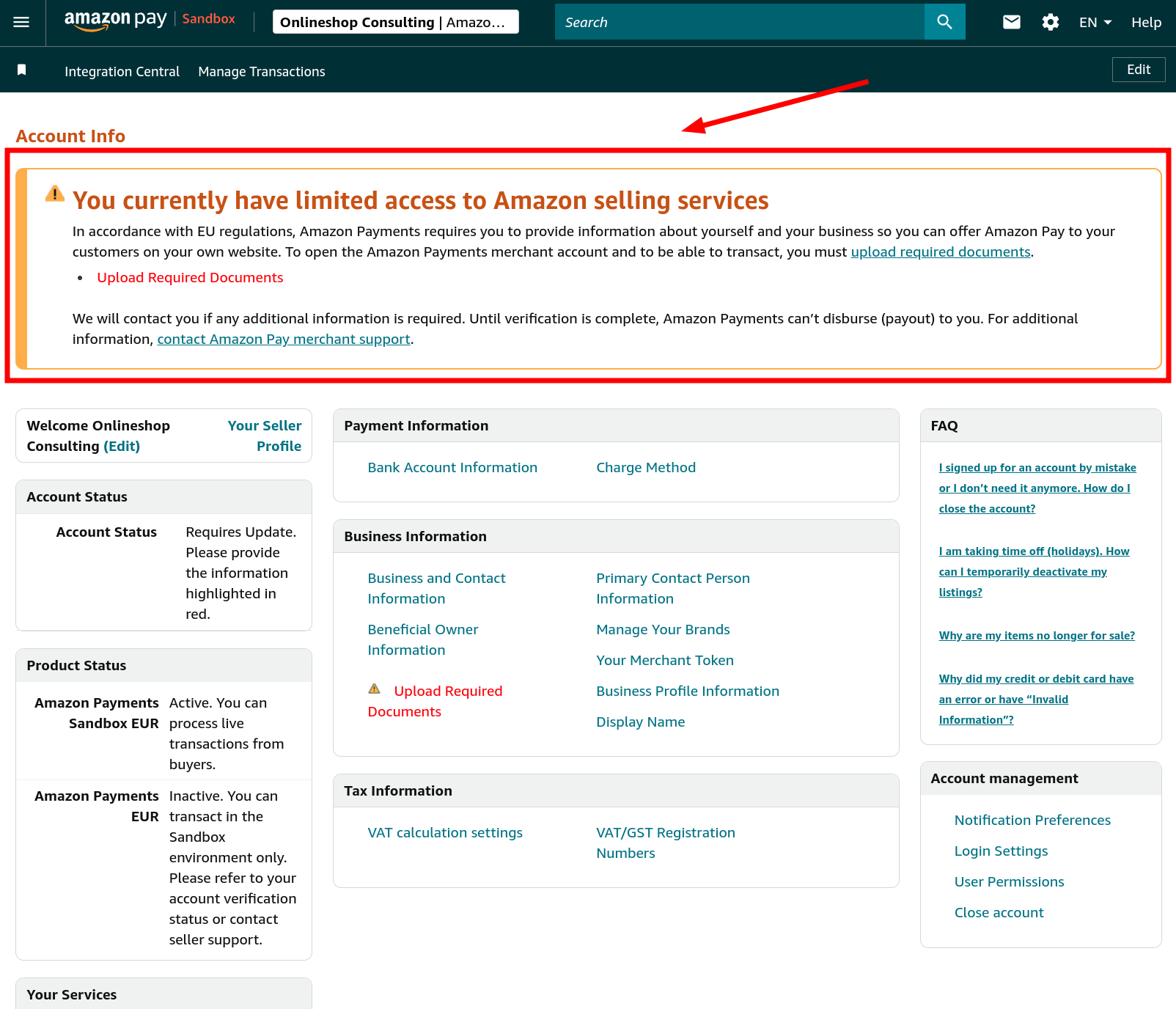
Error “Amazon Pay is currently not available on this site. Try a different payment option.” displayed after redirection to Amazon Pay
This error occurs if the shop’s domain is not listed under the allowed “JavaScript Origins” in the Amazon Pay configuration, or if it was recently added. If the domain was newly added, it may take up to two business days for the change to take effect.
The configuration can be found here in Seller Central:
https://sellercentral.amazon.de/external-payments/amazon-pay/integration-central/lwa
It is important to ensure that the correct shop is selected if multiple shops are registered in Seller Central. The Client-ID/Store-ID should match the one registered in the shop.
Additionally, any www in the domain must also be considered. If unsure, it’s better to list both variations.

Why is my Amazon refund in RefundInitiated status for so long?
When you submit a refund for a payment to Amazon Pay, it is initially in the status RefundInitiated. This status means that the refund has been registered with Amazon and is being processed. Depending on the payment mean used by the customer, this can be completed within a few hours or take several days. Unfortunately, this time cannot be influenced, but customers should receive an email from Amazon Pay as soon as the refund is triggered, informing them that the refund is in progress.
Once the refund has been completed, the status will change to Refunded.